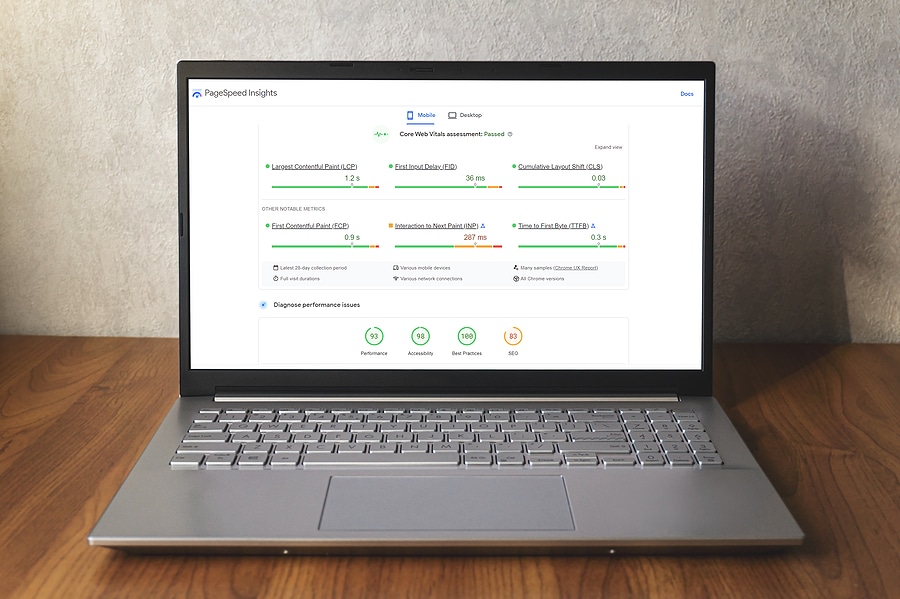Top Tips for Making Your Home Improvement Website More Accessible
By FrancesMary Loughead
May 9, 2022
1 in 4 adults in the U.S. are living with a disability, which can affect how they take in information online. Is your website accessible to this sizable portion of the population, or are you missing out on potential customers?
What is Web Accessibility?
Web Accessibility, often shortened to “a11y,” means that your website is developed so that people with disabilities can use it. This is not only huge from an inclusivity perspective but also from a business perspective!
WC3 Web Accessibility Initiative states “Currently many sites and tools are developed with accessibility barriers that make them difficult or impossible for some people to use.” Web Accessibility should allow users to perceive, understand, navigate, and interact and contribute to your website. Don’t know where to start with Web Accessibility? We’re here for you.
For More Information on Web Accessibility, watch our recent webinar.
Types of Disabilities
Web Accessibility encompasses all disabilities that impact access to your website, including:
Auditory – Mild to Moderate hearing impairment in one or both ears
Neurological – Restrictive sensory perceptions, mental processes, or motor functions
Physical – Weakness and limitations of muscular control
Speech – Inability to produce speech that is recognizable by other people or by software
Cognitive – Loss of memory, decreased attention span, or limited problem-solving skills
Visual – Mild to Moderate vision loss in at least one eye to substantial or complete loss of vision
Web Accessibility does not just help those with primary disabilities, but also benefits people with other kinds of limitations. For example, using a device with a smaller screen. If a website accommodates mobile-friendly platforms, that will help more people access your website. Slow internet connections can also limit those who want to access your website. An accessible website helps load time and sends the information to the user, despite a slow internet connection.
The Four Principles of Web Accessibility
Perceivable –Information in user-interface components must be presentable to users in a way that they can perceive. (Examples: text alternatives or distinguishable content)
Operable – The user-interface components and navigation must work. (Example: Ensuring landing pages appear)
Understandable –Information and the operation of the user interface must be understandable. (Example: Keyboard navigation, providing enough time for users to read content)
Robust – Content must be robust enough to be interpreted reliably by a wide variety of user agents. Ensure that your content can be interpreted by assistive technology such as a screen reader.
Why Should Business Owners Care?
We want to guarantee that your website is doing the best for your business. There are a lot of investments made that go into the act of getting users to know about and visit your website. A11Y helps business owners reach a broader audience, enhance their search performance, and lower the cost of ownership.
What often gets overlooked is once the user gets to a website. Can they find what they need and do what they need to do to get the information they need and engage with you?
In the United States, one in four adults (over sixty-one million Americans) live with a disability that impacts major life activities. This means that some of the effort you put into marketing gets lost if your website is not accessible.
It is essential that the Web be accessible to all in order to provide equal access and equal opportunity to people with diverse abilities. Access to information and technologies is defined as a basic human right by the United Nations Convention on the Rights of Persons with Disabilities.
Web Accessibility will position you and your business as a conscientious part of the community and a thought leader in the industry.
What Can You Do Right Now?
To make your website more accessible now, consider the following:
Page Titles: Guarantee you have unique and informative page titles. Well-written page titles are critical to users with visual disabilities. Page titles are the first page element a screen reader announces. These measures allow users to quickly determine if they’re interested in the page’s content. They also provide a descriptive name for bookmarking the page, which also doubles as an accurate description for search results.
Use of Headings: Headings help convey meaning and structure. Each page on your website should have at least one main heading. This is not only critical from an accessibility standpoint, but also a descriptive standpoint.
Link Text: Make link text meaningful to indicate relevant information about the link’s target. It’s imperative to provide more information in your links and avoid vague link text such as ‘Read More’ or ‘Learn More’.
Final Thoughts
Don’t forget to ask yourself, “Is my website accessible to this sizable portion of the population, or am I missing out on potential customers?”
Contact the experts at Socius Marketing to learn about common misperceptions around accessibility, the positive impact an accessible site can have on your business, and even some tips you can implement yourself right now!
Our top web designers will walk you through the basics of Web Accessibility and changes that you can make right now to make it easier for everyone to find your business.
For More Information on Web Accessibility, watch our recent webinar.